Help
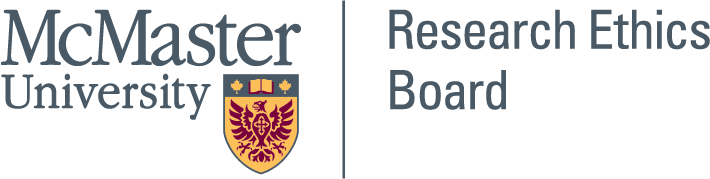
The MREB website has some user documentation on how to get started creating an application, the more advanced features, and some quick guides to various specific applications like submitting, responding to comments, collaborating or sharing your applications.
Click this link for the MREB website < Here >.
If you have any questions about the technical aspects of the online system contact the Research Ethics Office staff at mreb@mcmaster.ca ext. 23142.
The FAQ section in the Help menu above may also help answer any questions.
What to do when you see the Update Warning on your application.
HELPFUL TIPS!
- Ask for help anytime!
- Make sure you login with MacID before you can sign/share or receive a request to sign/share.
- Share your application/subform with your supervisor or other team members as soon as you create it.
- Your application needs to be cleared first before you can create sub-forms like amendments, for information only, annual reports, etc.
- You can share comments with your team on the application visible only to your team. Look for the zero in a bubble above a question.
- You know your supervised signed when you receive an email confirmation, or when the status for the project changes to Submitted. If not, follow up again with the Supervisor.
- Follow the instructions on how to respond to the MREB chair
- Make an appointment for help with your application